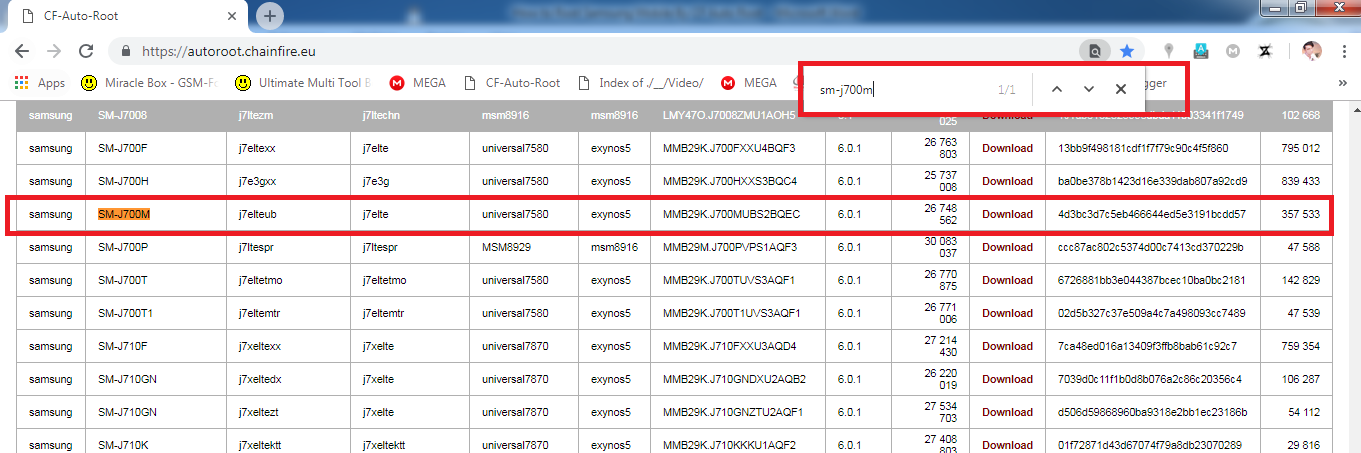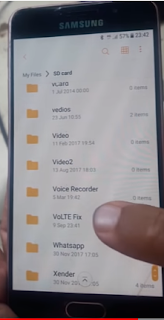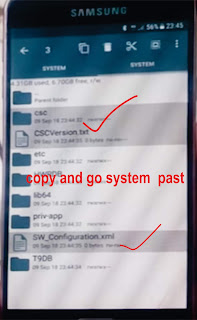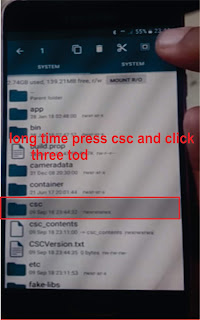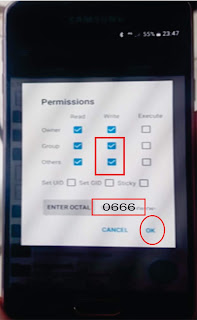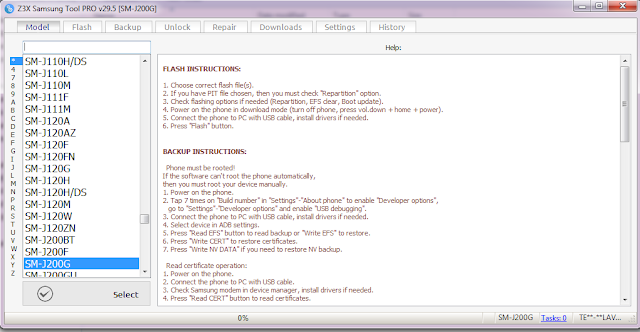Z3x Box
29.5 Cracked Without Box Free Download 1000% Working
1. Install Setup File
2. Copy Z3X 29.5 LOADER .exe to extract zip file and past
them C:\Program File
(x86)\Z3X\Samsung\SamsungToolPro\
3. Run Loader as Administrator and Then Click > Try
it work online so your internet connection should be turned on
Z3X-BOX Samsung PRO Update. Samsung
Tool 29.5 Update. Read codes
1. Install Setup File
without server added Samsung Tool PRO 29.5 Lot
Phones added for read codes direct without server/without root. First in the
world.
Today we present second part of BIG Update for
Shannon phones .Direct READ codes DIAG.
NO server. No root. No credits.
LIST OF PHONES: -
SM-A310F*, SM-A310FD*, SM-A310M*,
SM-A310MD*, SM-A310N0*, SM-A310Y*
SM-A5108*, SM-A510F*, SM-A510FD*,
SM-A510K*, SM-A510L*, SM-A510M*, SM-A510MD*, SM-A510S*,SM-A510Y*
SM-A7108*, SM-A710F*, SM-A710FD*,
SM-A710K*, SM-A710L*, SM-A710M*, SM-A710S*, SM-A710Y*
SM-A800F, SM-A800i, SM-A800IZ,
SM-A800J, SM-A800S, SM-A800YZ
SM-G150N0, SM-G150NK, SM-G150NL,
SM-G150NS, SM-G155S,
SM-G5500, SM-G550F, SM-G550FY,
SM-G550T2,
SM-G890A, SM-G903F, SM-G903M,
SM-G903W, SM-G920A, SM-G920AZ, SM-G920F, SM-G920FD
SM-G920FQ, SM-G920I, SM-G920K,
SM-G920L, SM-G920S, SM-G920T, SM-G920T1, SM-G920W8,
SM-G925A, SM-G925F, SM-G925FQ,
SM-G925I, SM-G925K, SM-G925L, SM-G925S, SM-G925T, SM-G925W8
SM-G9287, SM-G9287c, SM-G828A,
SM-G828C, SM-G828F, SM-G828G, SM-G928I, SM-G928K, SM-G928L, SM-G928N0
SM-G928S, SM-G928T, SM-G928W8
SM-G930F*, SM-G930FD*, SM-G930K*,
SM-G930L*, SM-G930S*, SM-G930W8*
SM-G935F*, SM-G935FD*, SM-G935K*,
SM-G935L*, SM-G935S*, SM-G935W8*
SM-J120A, J120AZ, SM-J120F,
SM-J120FN, SM-J120G, SM-J120M, SM-J120W*, SM-J120ZN
SM-J200BT, SM-J200F, SM-J200G,
SM-J200GU, SM-J200M, SM-J200Y,
SM-J320I*, SM-J320AZ*, SM-J320W8*,
SM-J321AZ*,
SM-J700F, SM-J700H, SM-J700M,
SM-J700T, SM-J700T1,
SM-J7108*, SM-J710F*, SM-J710FN*,
SM-J710FQ*, SM-J710GN*, SM-J710K*, SM-J710MN*,
SM-N916K, SM-N916L, SM-N916S,
SM-N9208, SM-N920A, SM-N920C,
SM-N920F, SM-N920G, SM-N920I, SM-N920K, SM-N920L, SM-N920S, SM-N920T,
SM-N920W8,
SM-N930F, SM-N930FD, SM-N930K, SM-N930L,
SM-N930S,
SM-N930F, SM-N935K, SM-N935L,
SM-N935S,
SM-T585*,SM-T585C*, SM-T585N0*,
SM-T587*, SM-T677, SM-T677A, SM-T677NK, SM-T677NL,
SM-T715, SM-T715C, SM-T715N0,
SM-T715Y,
SM-T815C, SM-T815N0, SM-T815Y,
SM-T817P, SM-T817T, SM-T817W,
SM-T375L*, SM-T375S*, SM-T3777*,
SM-T377V*, SM-T377W*, SM-T378L*, SM-T378S*, scv32
Important. Phones with *, do not work
with this solution if knox - 1.
Please don't ask why solution not
work for some phone, just check knox in download mode, thats all.
Also for new SHANNON added addition
function: (Read CERT DIAG) if knox - 0. No root need!. - First in the world
Addition function added for phones:-
SM-A320F, SM-A320FL, SM-A320Y
SM-A520F, SM-A520K, SM-A520L,
SM-A520S, SM-A520W
SM-A720F, SM-A720S
SM-G390F, SM-G390Y, SM-G390W
SM-G570F , SM-G570M, SM-G570Y
SM-G610K, SM-G610L, SM-G610M,
SM-G610S, SM-G610Y
SM-G950F, SM-G950N, SM-G955F,
SM-G955N
SM-J326AZ, SM-J327A, SM-J327AZ,
SM-J327U, SM-J327W, SM-J330F,
SM-J330FN, SM-J330G, SM-J330L,
SM-J330N
SM-j530F, SM-j530FM, SM-G530G,
SM-G530GM, SM- G530K, SM-G530L, SM- G530S, SM-G530Y, SM-G530M
SM-J701F, SM-J701M, SM-J701MT,
SM-J727A, SM-J727AZ, SM-J727S,
SM-J727U, SM-J730F, SM-J730FM, SM-J730G, SM-J730GM, SM-J730K,
SM-N950F, SM-N950N,
SM-P585, SM-P585N. SM-P585N0,
SM-P585Y, SM-P587, SM-P588C,
SM-T395, SM-T395N