Fix any Samsung mobile LTE TO VOLTE in few Second
You want to make any Samsung 4G mobile phone LTE to VOLTE .then follow this step 100% tested by gtech mobile repairing Nagra road Bilaunjha Mau
Step1 go to developer option and enable OEM unlock and debugging mode (If you are not getting the developer option, hit the build number 7 times)
Step2 Root your Samsung mobile Phone


Step3 After the mobile is root, copy these two files (volte fix and root explore.apk) into your phone.
CLICK HERE TO DOWNLOAD FILE
Step4 install root explore .apk


Step5 Extracted volte file after being installed and you get a folder
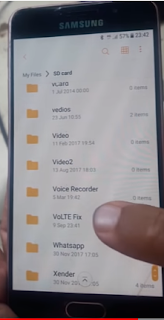
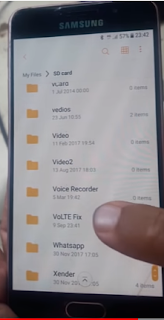
Step 6 open root explore apk allow root explore and give root permission click grant


Step7 And if you scroll down, you will get a system name folder. After open the system file, you have to delete the csc, cscversion.txt and sw configuration file.


Step8 Go to stroge and open the volte fix file and copy the delete file (csc csc version .text and sw configuration) After copying, go to the system and past it.
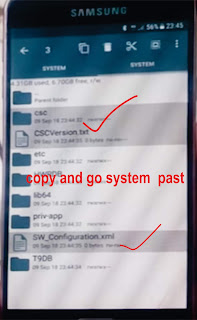
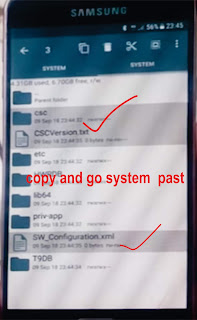
Step9 Now these files have to give you permission After pressing csc for a long time, click on three dot. And when a new screen is open, click permission untick the two box.
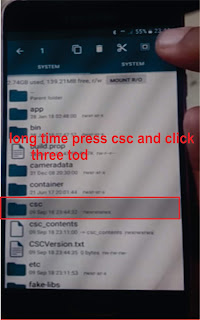
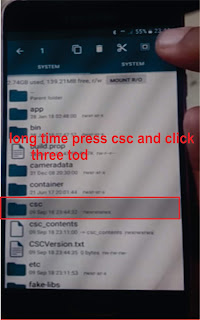
Step10 After giving permission to csc. In the same folder below, pressing csc content and csc version text file and give permission


click three dot and select permission Now untick the two boxes and select the enter octal 0666 > click ok
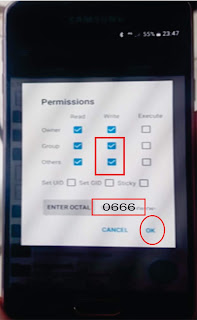
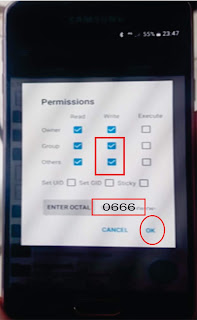
Restart your phone and after some time come LTE VOLTE










0 Comments:
Post a Comment