 |
| Add caption |
Install the driver you have downloaded above (if it's already installed on the PC, skip it)
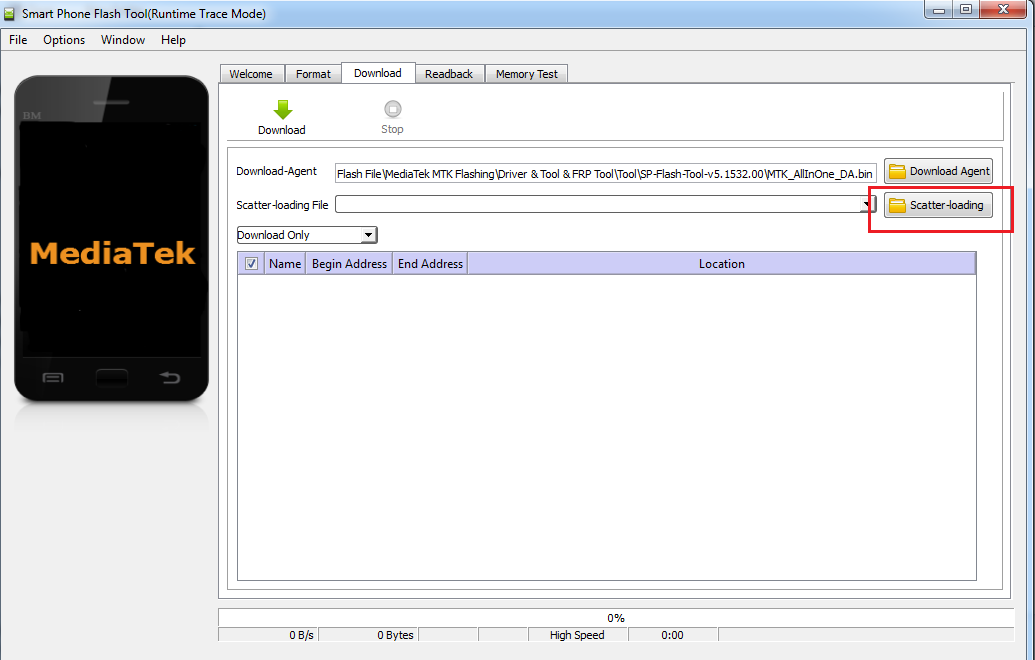
 |
| Add caption |
Gtech Mobile Repairig Nagra Road bilaunjha Mau, Click This Link And View My All Repairing Videos
All types of mobile software is done online or offline. Contact for online service.
We Provide All Type Mobile Hardware Repairing Solution in Image like Jumper Pic
Here We Post All Type Brand Repairng Videos.Tab This Link And See My all Videos,And Do't Forgate Like, Subcribe
All type Windows And driver Available.
 |
| Add caption |
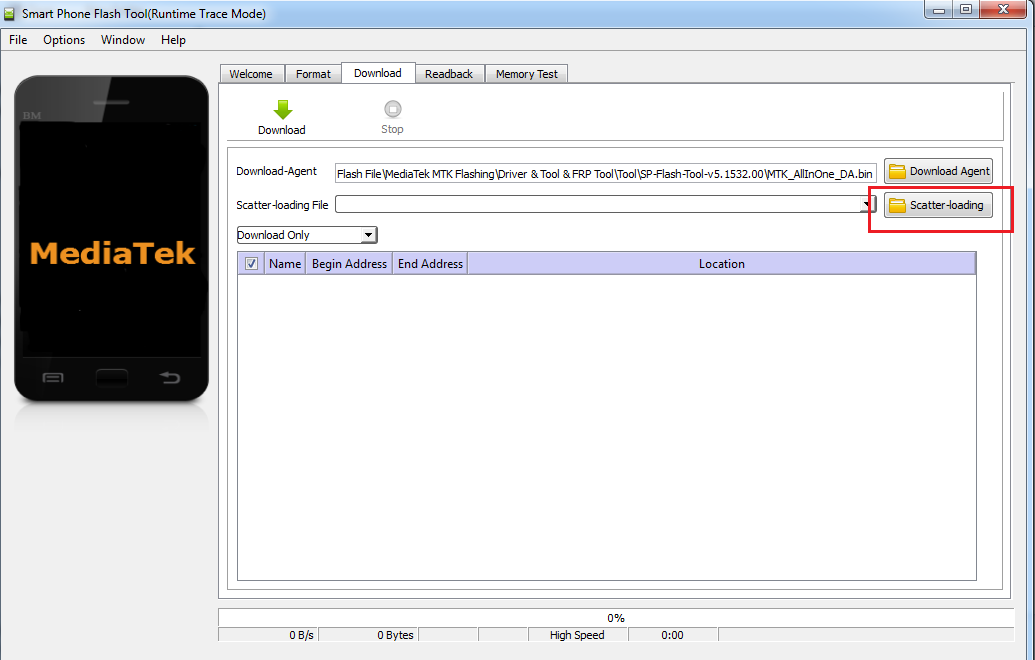
 |
| Add caption |
Any mobile cell phone including – Samsung, Nokia, LG, Motorola, Sony
Ericsson, Acer, Alcatel, Apple, Amoi, Asus,Blackberry, Blu, Celkon, Dell,
Gigabyte, Haier, HTC,
Huawai, Micromax, lava,
karbonn, lenovo, sigmatel,redmi,
Panasonic, Philips, Sagem, Spice, Toshiba, ZTE Etc have different parts or
sections inside the mobile cell phone. These parts can be divided into
following different sections:
The keyboard section
of any mobile phone is directly connected to the CPU. This means that the row
and column of the key are directly connected to the CPU.
Protector IC or
interface ic diode keypad is linked to the row or column for the protection of
the section. In modern mobile cell phones, which have qwerty keys, a separate
control ic is connected to additional protection.
The SIM card section
has 6 pins, and the SIM card interface section is directly connected to the CPU
in most mobile cell phones. If there is no power supply in the mobile phone
then the SIM section is connected to the CPU through the power section.
Sim
section mainly consists of vsim (3.0 v), power IC connected, sim rst (2.85 v),
sim CLK, SIM-DATA (2.5 V) directly connected to the CPU and a pin sim GND and
NC ( not Connected). In any set, VSIM NC is connected with 10-18 kg ohm
resistance.
LED lights are connected in accordance with parallel circuits in the main backlight section. The anode end of the LED is connected to each other and all the cathode ends are connected to each other.
Of these - 3 to 3.3 V is
supplied for the operation of LED lights. This power supply is given to the
cathode ends of the LED from the ends of the ground. The power supply is
controlled using the LED-driver or PNR IC until the anode end of the LED lights.
The anode end of the LED is connected to each other
and all the cathode ends are connected to each other. Of these - 3 to 3.3 V is
supplied for the operation of LED lights. This power supply is given to the
cathode ends of the LED from the ends of the ground.
The power supply is
controlled using the LED-driver or PNR IC until the anode end of the LED lights.
Antenna, External Antenna Socket, RX-Band Pass Filter, RF
Crystal, FEM, PFO, TX-Band Pass Filter, RF IC, are connected in the Network
section. Signal antenna switch or FEM received on antenna during RX is given
through antenna socket where the next processing is done by selecting the
appropriate band frequency and passing the RF IC through the RX-band pass
filter. .
During the TX, the RF signal from RF IC is given to FEM or PFO to
increase the signal. After the band selection process the signal is passed
through the antenna.

Keep in mind: The every solution posted on Our website is well tested before by our specialist team, But still, we do not take any responsibility for any damage it may cause to your cell phone. Use these repairing solutions at your own Risk, Thank you.