Odin downloader is a flash tool that uses Firmware (Stock, Custom) or any root file in Samsung's android phone, which can be downloaded as .tar or .md5.
With the help of the odin tool in this tutorial, Samsung's phone is going to share the flashing method.
Flash Samsung Firmware Using Odin Tool
Step 1. First download and install the usb driver of Samsung Mobile.
Step 2. Download the Flash file of Samsung Mobile which you want to flash. Type to download MODEL NO. + Stock Rom
Step 3. Samsung mobile power off (if this phone is dead from the software problame then skip this step)
Step 2. Download the Flash file of Samsung Mobile which you want to flash. Type to download MODEL NO. + Stock Rom
Step 3. Samsung mobile power off (if this phone is dead from the software problame then skip this step)
Step 4 Now bring the mobile to the Download Mode, press Volume Down key, Power key and home key simultaneously to bring you to Download Mode. After vibrating the phone, leave the key.
Step 7. Double Click and Open Odin tool.
Step 8. Now connect your phone to the Download Mode Odin tool will identify the device and type its id number.
Step 8. Now connect your phone to the Download Mode Odin tool will identify the device and type its id number.
Step 9.After connecting the phone, click the .tar.md5 All button and select AP FILE BL to BL, CP to CP, CSC to CSC
If Firmware is in singal file, it is only selected in the AP (PDA).
Step 10. After uploading the file, click on Start button.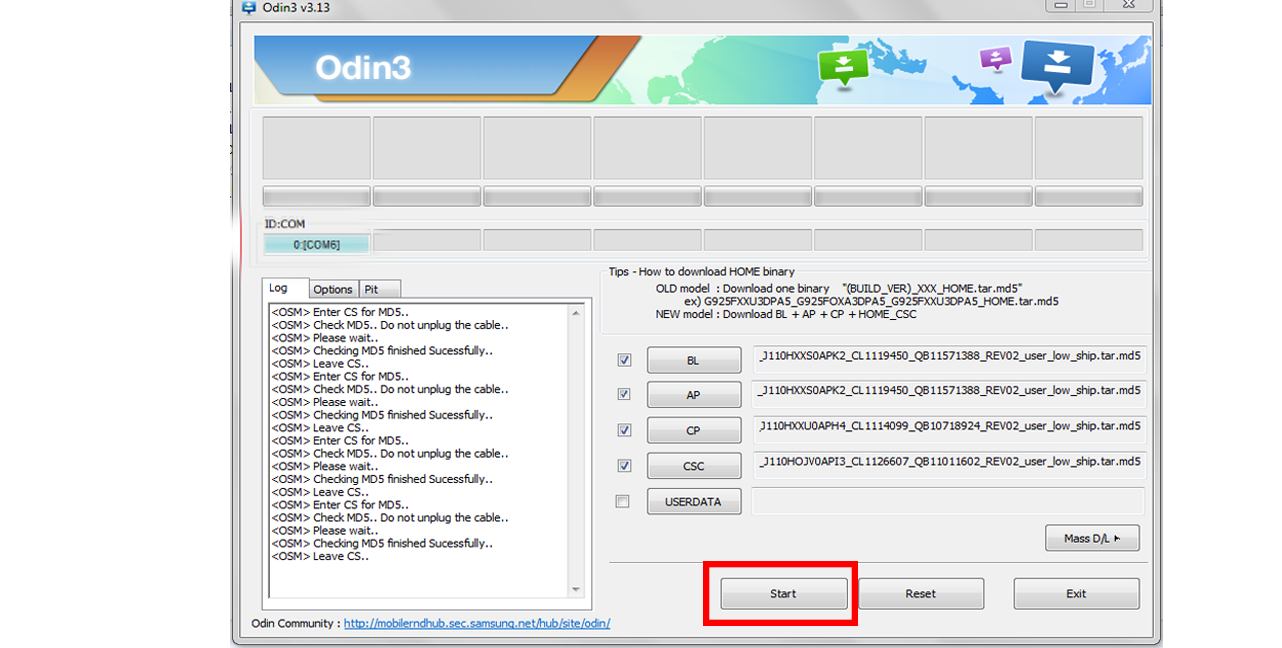
Step 10. After uploading the file, click on Start button.
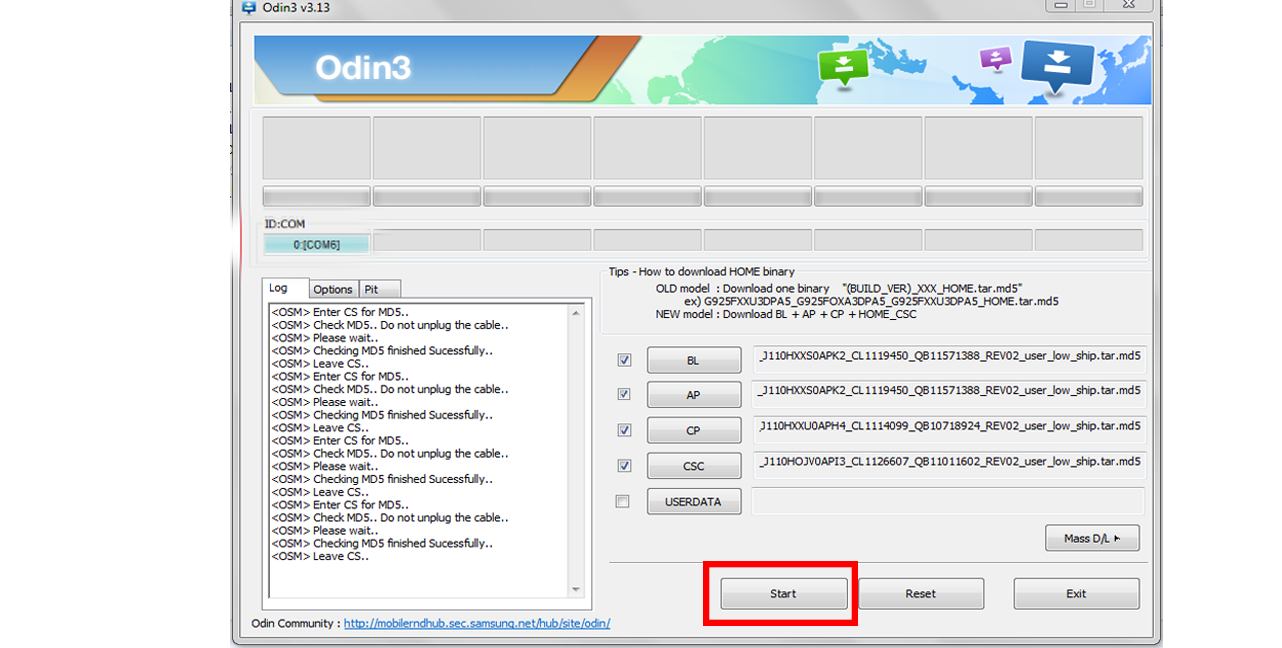
Step 11. Remove the usb cable after the green pass Masage Phone will restart the device automatically.















0 Comments:
Post a Comment