Download and extract the
ingredients below (if you have missed it)
Videocon V503630 MT6735M 506 20160930 6.0Firmware |
| Add caption |
Step1
Install the driver you have downloaded above (if it's already installed on the PC, skip it)
Install the driver you have downloaded above (if it's already installed on the PC, skip it)
Open the Flash tool application
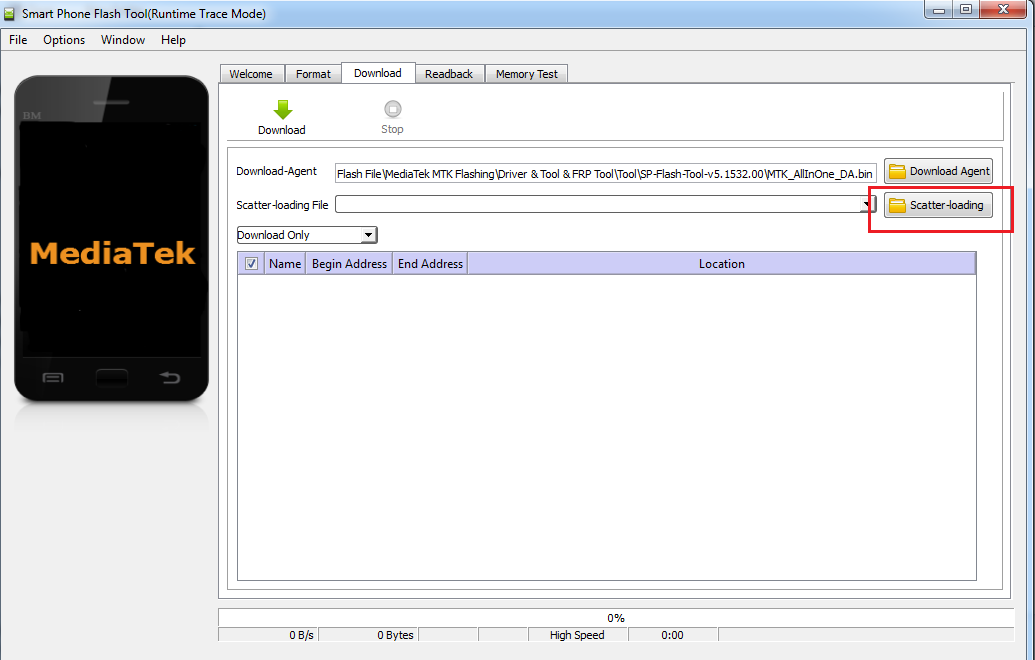
Step2 Click
on Scetter-loading and select the MT67xx_Android_scatter.txt scatter file from
the firmware folde
Step3 Don't check Preloader .
Step4 Click Download
The cellphone is turned off, press
the volume (-) + volume (+) then connect to the PC using
a USB cable.
 |
| Add caption |
Hopefully this article guide how to Videocone V503630 Flashing by SP
flash tool is useful for all of you.
Remember!! all problems may be the same but
in solving the case it is not necessarily the same. Then try to be
creative.
#Do it Own your Risk










Mobile Repairing institute in delhi
ReplyDeleteBest mobile repairing course in delhi
Laptop Repairing Institute in Delhi
Mobile Repairing Course in Delhi