Step by step flashing the Oppo Neo 7 A1603 easily.
Download and extract the ingredients below (if you have missed it)
§ Oppo Neo 7 A1603 A.22_17011 firmware
Steps1
§ Install the driver you have downloaded above
(if it's already installed on the PC, skip it)
§ Open the Flashtool application
Step3 Don't check Preloader .
Step4 Click Download.
§ The cellphone is turned off, press the volume
(-) + volume (+) then connect to the PC using a USB cable.
§ If there are no obstacles the flashing
process will run and wait until it's finished.
Hopefully this article guide how to flashing
Oppo Neo 7 A1603 is useful for all of you.
Remember!! all problems may be the same but
in solving the case it is not necessarily the same. Then try to be
creative.
#Do it Own your Risk


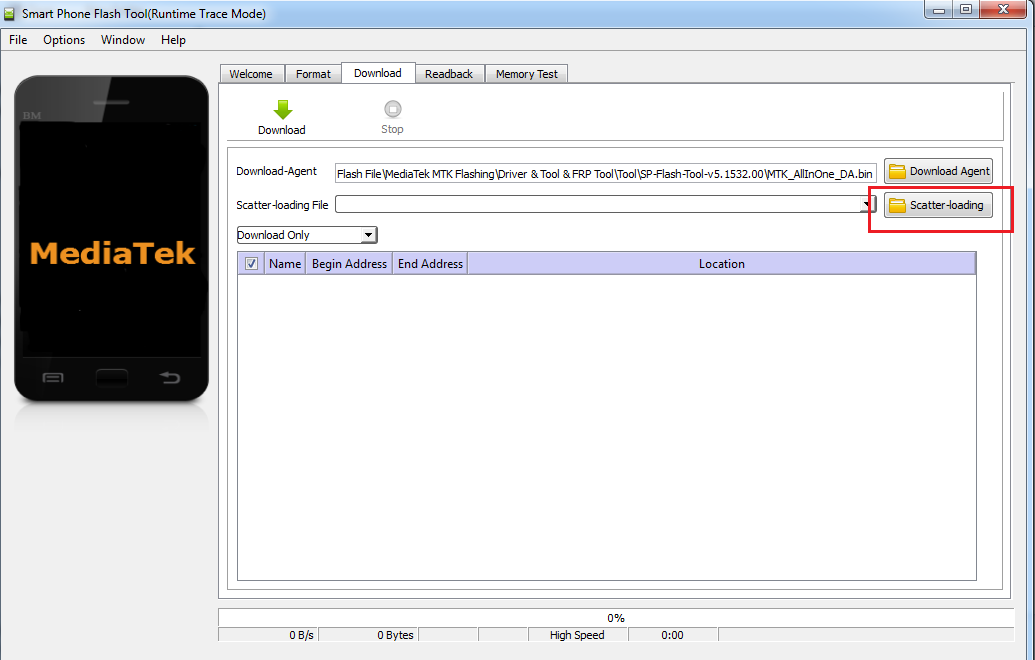










0 Comments:
Post a Comment