In this tutorial, I am
going to tell you how to remove the
pattern lock on any mediatek cpu device. using SP Flash Tools.
Remove Pattern Lock on Mediatek Cpu Device
Fallow All Step
Step 2. Download SP Flash tool in Given Link And
extract this zip File ,after extracting you will get the following File
Step 3. Whatever
mediatek cpu want to unlock the phone's pattern, download its flash file and extract this file
Step 4. Now Power Off Your Device
Step 6. Click On The Scatter loading button and the Scatter file From the
firmware folder( you will Get the Scatter file in all mediatek stock firmware)
Step 7. Once scatter file is loaded in SP flash tool,
you will be able to see following screen
Step 8. Now select Download Method as Download only and uptic.k all available name
,except userdata.
Step
9. Now Click Download Button
Step 10.
Connect your Device to the computer using the USB Cable (make sure device is off) After Press Volume
Down or Volume UP key
Step 11. Once
flashing completed you will see the green ring in the end.
Step 12 Now Close SP
flash tool on your Computer and disconnect your device ,After Completed process
Automatic restart your Mobile Phone






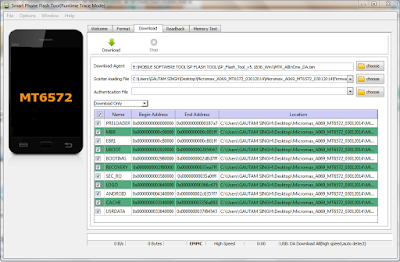











0 Comments:
Post a Comment