Huawei P8 Light Displays Light Ways Backlight Jumper Solution Huawei P8 Lite LCD Lights do not work repairing. For "Huawei P8 Lite Display Lite Ways" with Image Image How do users also learn? Solution * If display lights are not working_dark display, damaged display connector problem. today! I'm going to share with you__How to fix missing display light error in Huawei P8 Lite.
Problame
1. There is no light at the display. Mobile phone power on but
nothing on display.
2. All other functions are working but the LED’s are going
faulted and nothing at the display.
3. Front panel, display connector is damaged, missing or not
working. Something is missing.
4. There is not current at the display connector light pins.
Huawei P8 LiteDisplay Light Ways -LCD Light Jumper:
Solution
- 1.First make your mobile display light setting , If the display lights setting is active and there is no issue of disabled lights function. You need to repair this issue (Dark display) display light is not working from the hardware repairing or troubleshooting.2.Clean both connector at motherboard and display strip and try to Power on .3.enable voltage chek which comes to the resistor near Charging ic. If it is not coming, then give it an en signal.4.chek boost coile if boost coile is faulty then change boost coile .5.Check the 30 voltage which comes on the diode near the ic, which goes to led anode, as seen in diagrams.6.If there is no current at the connector pins. Try to clean or test the light controller chip.7.For the faulted display lights from the front panel, __You need to fix it by repairing the lights section.

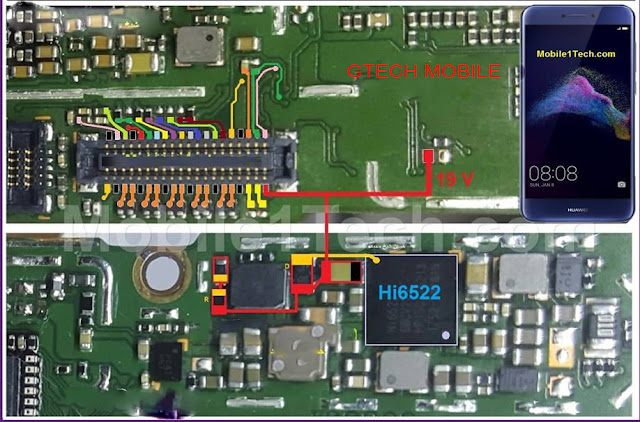









0 Comments:
Post a Comment