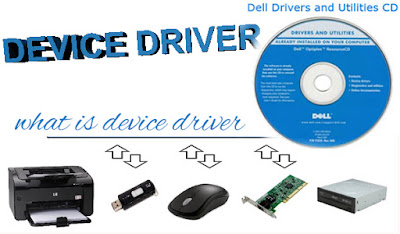Fix Device Driver Common Issue in Windows
How many Application work with device drivers
- Printers
- Video adapters
- Network cards
- Sound cards
- Local buses of various sorts—in particular, for bus mastering on modern systems
- Low-bandwidth I/O buses of various sorts (for pointing devices such as mice, keyboards, USB, etc.)
- Computer storage devices such as hard disk, CD-ROM, and floppy disk buses (ATA, SATA, SCSI)
- Implementing support for different file systems
- Image scanners
- Digital cameras
Note : - If any of these device drivers cause problems, then the device hardware related to it stops working. By updating the device driver, and fix windows device driver common issue