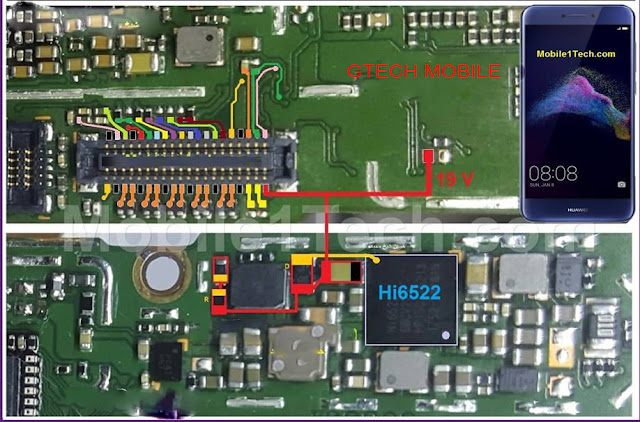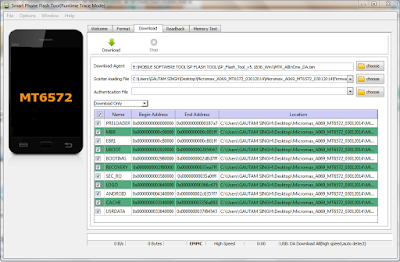All Samsung Mobile Phone Flashing Tutorial Step By Step
Friends, Samsung has some kind of CPU in its mobile flashing from its Flash file. For example, if the extinction (. TAR) of the Flash file comes, then flushing it with the odin tool. And when (.pac) comes, use the Research Download tool. If you do not know who is the extinction of the CPU's firmware, and which tool is used for which extinction. So you can see by clicking on the link below. ⟹ Know All Firmware Extinction
Mobile keypad or orroid should do its flashing flash according to the file's extraction.
Sign Software Problems in Android Mobile
- Stuck on logo
- Working Slowly Mobile
- Coming to the Mobile Phone Virus
- Stop the working of an app
- Error getting mobile on Flash with Firmware
- Inaccuracy regarding mobile phone software
Essential
tools for flinging Samsung Android mobile
- Computer
- Original data cable
- Mobile
- Stock Rom
- Flashing Tool-Odin tool
- Flashing Usb Driver Mobile
Step 1. The mobile to flash. Dawnload its Flash File from Google. To do Dawnload, please search for Mode Name + Stock Rom or Flash File
Keep in mind, while downloading Samsung's Flash file, always download Country wise File.
If you are in India (.info) Download File
Samsung gives two-way firmware file.
Single Flash file, in which all the files that are Firmware remain compressed, which does not delete user data when flashing. We select from the SINGLE file AP and flash it.
Stock Rom gives a lot to Samsung Multi File. Which contains 4 files,
- BL boot-loader - file to be processed when the mobile is BOOTING
- AP (PDA) Android Partition - System File of the Internet
- CP is Modem File in which the network file loads
- CSC Consumer Software Customization, - This file contains user data store
- Download Odin tool from Google and open it
- Install USB driver, if it is already installed, then skip this step.
- Use the file in the given option (if there is a single file, then we will call in AP, 4 file BL to BL, AP (PDA) to AP, CP to CP, CSC to CSC)
- Now Click OK After some time you will see the green signal, then mobile flashing will be completed.